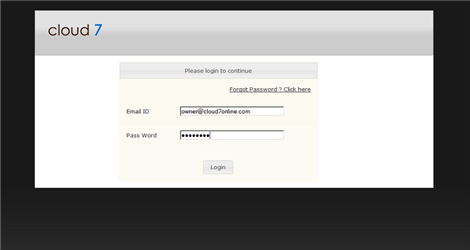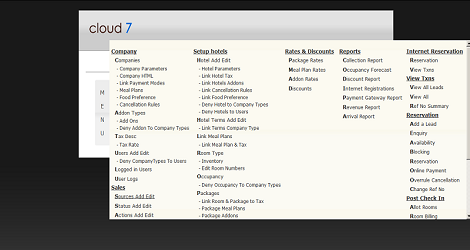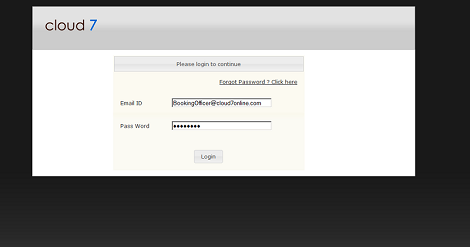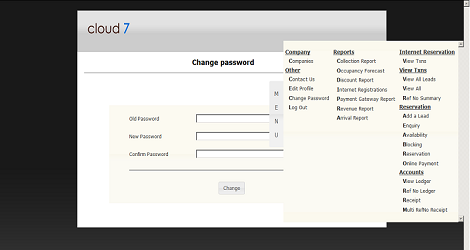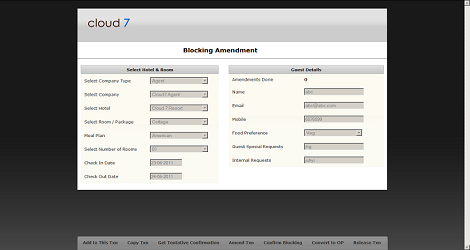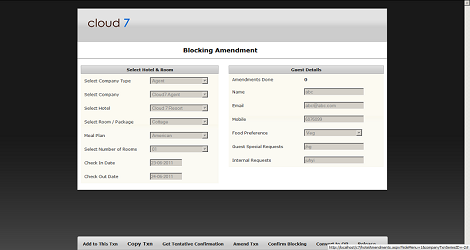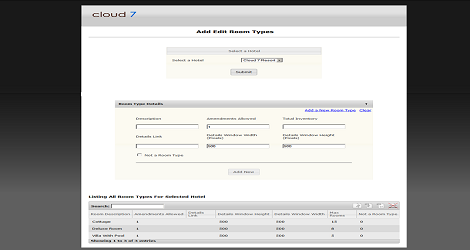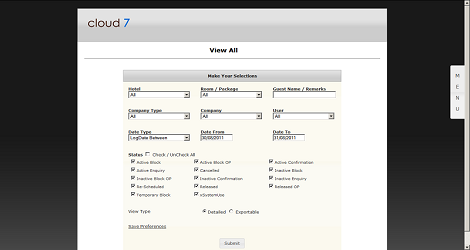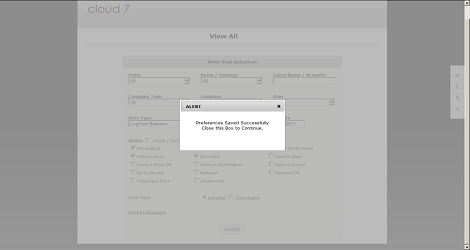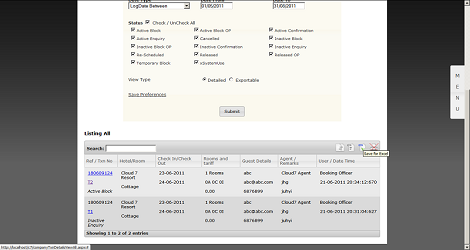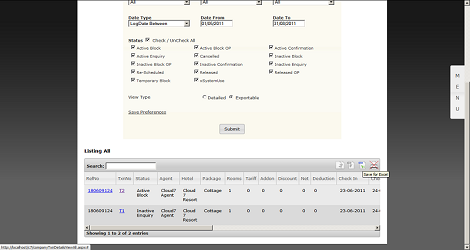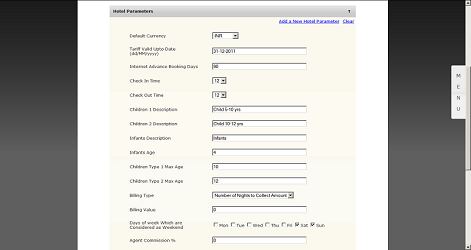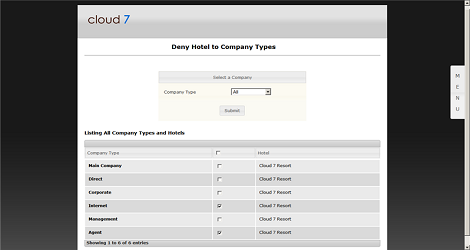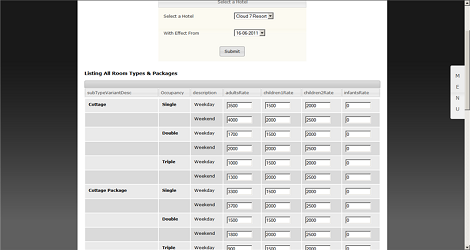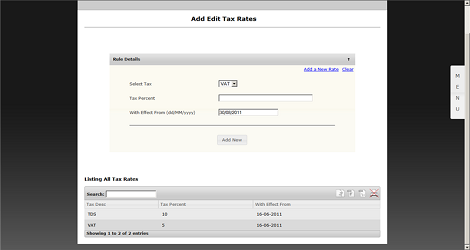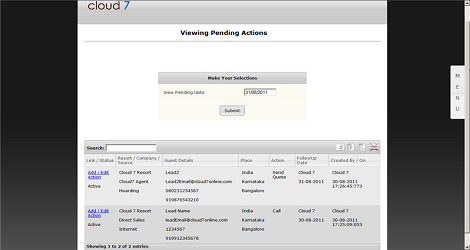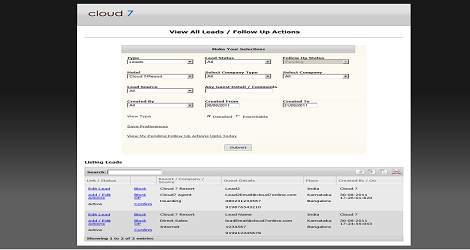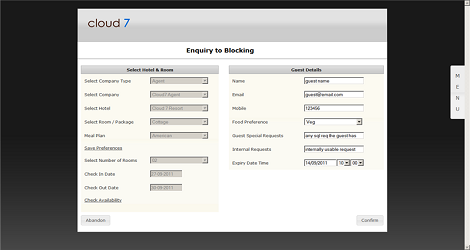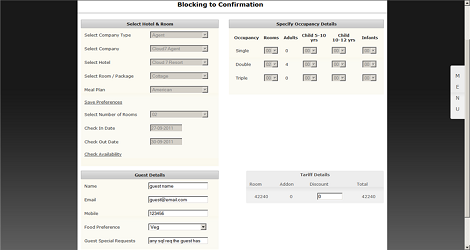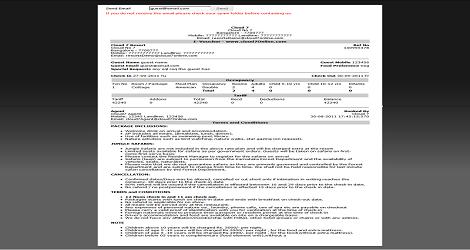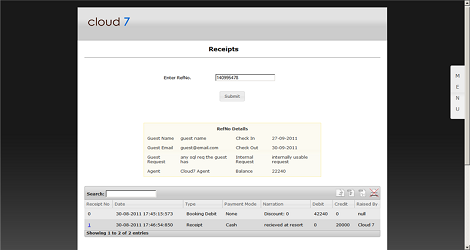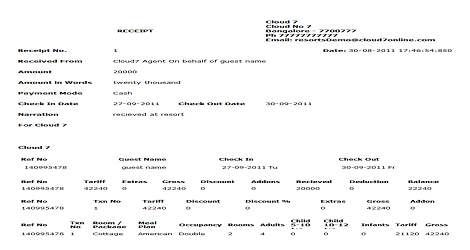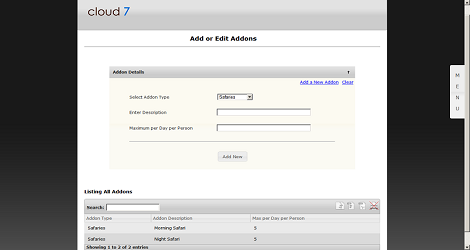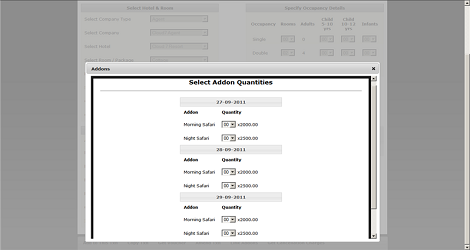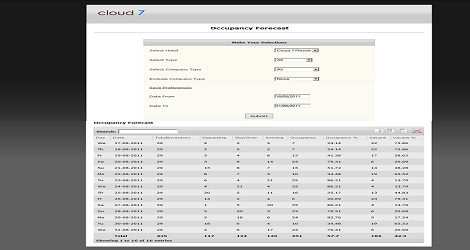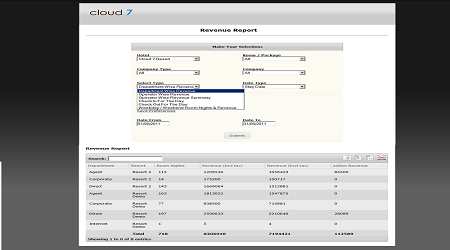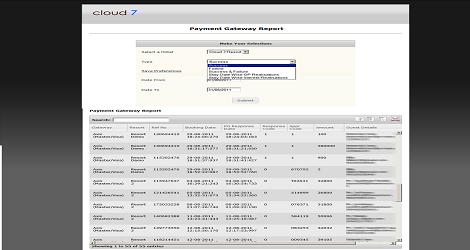Control access to your Valuable Data
There are many ways to control access to data. We have a hierarchical
representation of user levels like Owner, General Manager, Manager, Booking
Officers etc. Please note there is no limitation to the number of levels we can
create. Also further control can be exercised based on company types, user level groups, view/add/edit/delete access within a page etc.
Navigation
Navigating through cloud7 is a breeze, just one main expandable and collapsible menu on the right
which is always visible and a navigation bar at the bottom of your screen in relevant pages. You will
also see links appearing on each row in the Views where further action is possible.
Filter data and Save Preferences
Almost all Views in cloud7 allow you to filter data based on crucial parameters,
helping you zoom down to the required information quickly. To help make your life easier we allow to save your
filter as a preference, so you don't have to set the exhaustive filters everytime.
Export Data Anytime
All Views in cloud7 allow you to export data in comma separated values(csv) or spreadsheet(xls) format, so you are at liberty to do what you want with the data.
Master Data Controls
Administrators will have full control of the masters, eliminating the need for any support from our team. Adding properties, managing inventory, rates, taxes, access controls, crucial parameters, linking back to static pages etc... totally controlled by your designated admin users
Sales Leads
cloud7 allows you to capture all your Sales Leads and assign follow up actions to different users and also track the same. Every user is redirected to their leads pending actions on logging in. Seamless integration with reservation, eliminating redundant entry of data in case of conversions. Track leads through extensive filters any time.
Seamless Conversions
From Sales Lead to Blocking or Confirmation, from Enquiry to Blocking or confirmation, from Blocking to Confirmation can all be initiated with just a single click. Never re-enter data again.
Detailed Voucher
A very comprehensive voucher ensures total transparency to customer on all deliverables, leaving no room for any other attachments other than promotions of some kind.
Detailed Receipt
A receipt generated from cloud7 is much more than one, as it is presented in two parts. The top part being the typical receipt and the bottom part shows a mini voucher detailing information relevant to accounts enabling to sail through the audit process with ease.
Addon Services
Use Addon Services at will by defining their description and rate. You may also control visibility of addons by binding them to resorts and packages. This paves the way for collecting in advance for any addon service you may think about like picking up from airport, jungle safaris, special arrangements in room etc..
Reports
While data in all Views in cloud7 can be exported to excel format for your further action, we have typical reports that you can make use of on the fly making your life even easier. To name a few, reports can be generated for occupancy, revenue, payment gateway re-conciliation etc.. using wide filter criteria and options. To give an example, Revenue report can be generated Department Wise, Operator wise, detailed, summary etc..
Control access
Control access to your valuable data in more ways than one
Easy Navigation
Simple interfaces & easy navigation allow you flow through the options with ease
Data Filtering
Extensive filters to fetch data and save your preferences
Exportable and Friendly Views
Export your data to excel, save as csv or just copy to clipboard
Data Control
Total Control over master data through various options
Sales Leads Tracking
Monitor and track your sales leads closely
Convert your leads
Move seamlessly between sales lead, enquiry, blocking and confirmation
Comprehensive Voucher
Ensures total transparency to customer on all deliverables
Extensive Receipt
Typical receipt plus detailed calculations
Addons
Define and use addons with ease
Reports
Neat reporting options with extensive filters
And many more...
Check back for more features